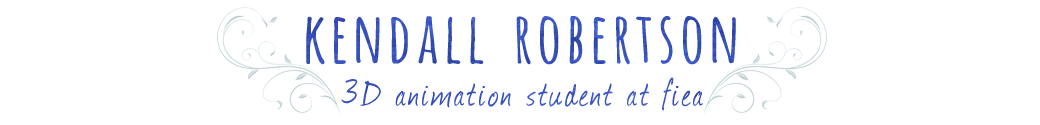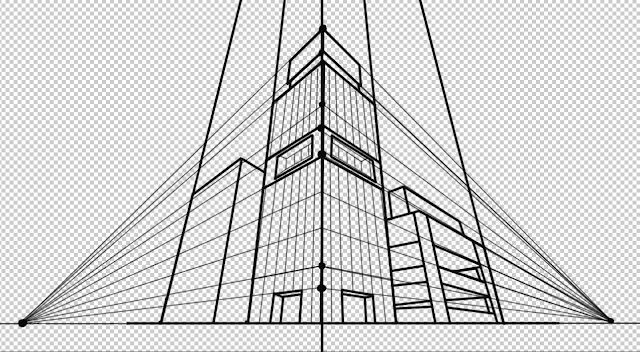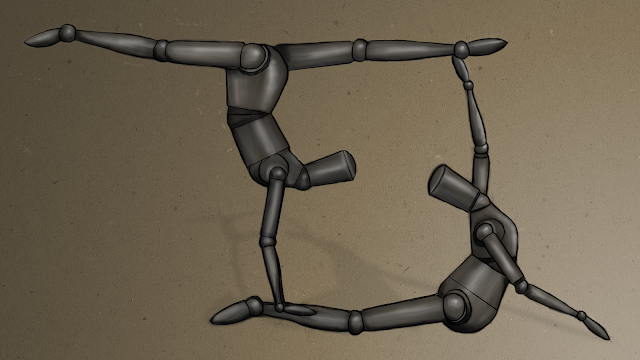This assignment took me approximately 2 hours
Tuesday, September 27, 2016
Monday, September 26, 2016
3D Week 05 Assignment: Modeling a Prop
This week we modeled a proxy cannon and then tested integrating it into Unreal. First, I set up my scale in Maya and imported my reference image planes.
I then modeled the proxy cannon. Shown below is the final product shown from different angles.
Finally, I tested importing the proxy model into Unreal to make sure my scale was correct.
This project took me around 3 hours.
Tuesday, September 20, 2016
2D Week 04 Assignment: Composition and Layout
This week we learned about various composition styles and were instructed to choose one to incorporate into a work of our own.
Shown below is my chosen reference image. I thought this was a unique application of iconic composition, since it took a normal everyday subject like a horse and portrayed it as if it were a heroic figure, charging towards its enemy.
Here you can see my first rough sketches and lines indicating iconic composition. As you can see, the body generally follows the northeast diagonal, and the front legs follows the southwest diagonal.
Below is the final product.
This assignment took me about 5 1/2 hours.
Monday, September 19, 2016
3D Week 04 Assignment: Lego Project Part 02
This week we continued with the "Lego Project" - now we were to build a futuristic scene as part of a group effort among the artists. I was assigned to the "aircraft" team and proceeded to model a new hinge piece that could be useful. This piece can be seen below.
My team and I then combined pieces and individually constructed a body and wings for the aircraft.
I then worked on some materials that were to be used on the aircraft. Below is the final product.
Afterwards, all the assets from each team were integrated and posed into one Unreal project. Seen below is the final result.
Tuesday, September 13, 2016
2D Week 03 Assignment: One, Two, Three Perspective
This week we were challenged to recreate a three-point perspective scene in Photoshop. Using a reference of a building corner, I began by laying out my main perspective points and lines. I then used those lines to create the basic outline of the buildings.
I then added some base colors and gradients to give the buildings dimensionality.
For the final product, I added some interesting compositional elements and worked on shading with the crayon and airbrush presets.
This took me about 4 hours.
Tech Art Week 03 Assignment: Basic Lighting and Materials
This week, we were instructed to take a basic level in UE4 and apply lighting and material basics. I chose two rooms and a hallway to light using mainly point lights and spot lights.
A directional light, spherical reflection capture, lightmass importance volume, post process volume and a skysphere were also included in the scene.
Although not shown here, a cube was placed in both rooms. I created a parent material and applied instances of the material on each cube.
Tech Art Week 02 Assignment: P4/UE4 Basics
The purpose of this assignment was to practice the basics of importing/migrating, and saving changed content to the Perforce server. We began by adding a few items from the "Bumping Pub" scene, and then were instructed to add in at least ten assets from Rick's database.
Below is the final result.
Tuesday, September 6, 2016
3D Week 03 Assignment: Lego Project Part 01
This week we were challenged to model a Lego piece. We were then assigned to upload our individual Lego pieces to an asset library in Unreal and then, with a group of 3, use those pieces to construct something interesting.
Below is my individual model.
Below is what my group created with the Lego library pieces.
Modeling my Lego piece took about 2 1/2 hours. Implementing my part of the Mech suit build took about 1 1/2 hours.
Below is my individual model.
Below is what my group created with the Lego library pieces.
Modeling my Lego piece took about 2 1/2 hours. Implementing my part of the Mech suit build took about 1 1/2 hours.
Monday, September 5, 2016
2D Week 02 Assignment: Basics of Drawing Shapes
For this assignment we were asked to pose two figures in ZBrush and then draw them in Photoshop using the fundamentals of basic shapes.
Using the figures as a reference, I recreated them in Photoshop and layed down some based colors using the "Pencil Wet" brush preset.
After blending and adding some final touches to my initial iteration, here is the final product.
Saturday, September 3, 2016
3D Week 02 Assignment: Minecraft-ish Level
This week, we were instructed to create a simple Minecraft-ish cube, textures for that cube, and then to create an interesting level in UE4 using those cubes.
Shown above and below are my main cubes created and textured.
I then UV mapped the cube and created several other textures in Photoshop.
An example of the main texture improved through a UE4 material blueprint.
Shown below is the final product.
Subscribe to:
Posts (Atom)